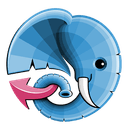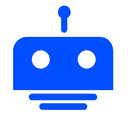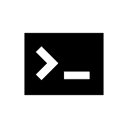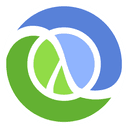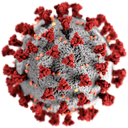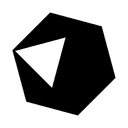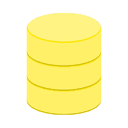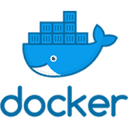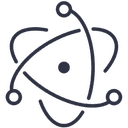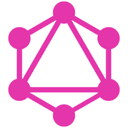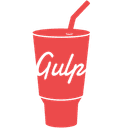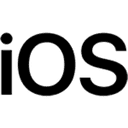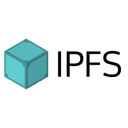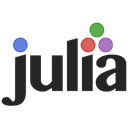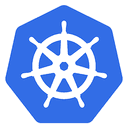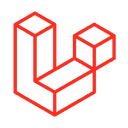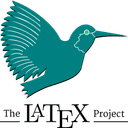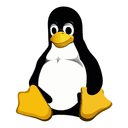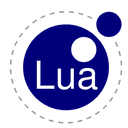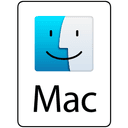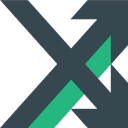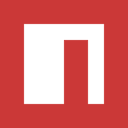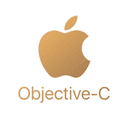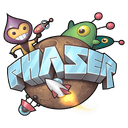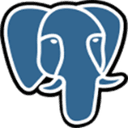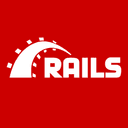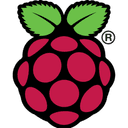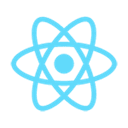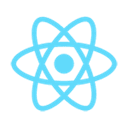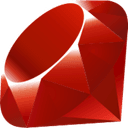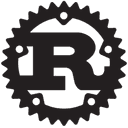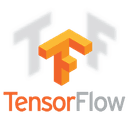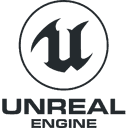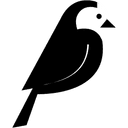The Future of Material Design: Advancements in Accessibility

Introduction:
In today's digital world, design plays a crucial role in shaping our experiences. One design concept that has had a significant impact on user experience is Material Design. With its clean and intuitive interface, Material Design has revolutionized the way we interact with digital interfaces. However, as we strive to create inclusive experiences, it is essential to prioritize accessibility in design. In this blog post, we will explore the future of Material Design and the advancements being made to ensure accessibility for all users.
Section 1: Understanding Material Design
To understand the future of Material Design, let's first delve into its key principles and concepts. Material Design is a design language developed by Google that focuses on creating a seamless and unified experience across different devices and platforms. It emphasizes the use of grid-based layouts, responsive animations, and realistic shadows to provide users with a sense of depth and hierarchy.
The impact of Material Design can be seen in numerous popular apps and websites. Take, for example, Google's suite of apps like Gmail, Google Drive, and Google Maps, which have successfully adopted Material Design principles. These apps offer a visually appealing and user-friendly experience that simplifies complex tasks and enhances productivity.
Section 2: The Importance of Accessibility
Accessibility, in the context of design, refers to the practice of creating digital experiences that can be easily accessed and used by people with disabilities. It is not just a legal requirement but also a moral imperative. By ensuring that our designs are accessible, we can create a more inclusive society where everyone can participate and engage with digital content.
Designers and developers must prioritize accessibility from the beginning of the design process. By doing so, they can ensure that their creations are usable by people with various disabilities, such as visual, auditory, cognitive, and motor impairments. Additionally, accessible designs benefit not only individuals with disabilities but also businesses, as they open up new markets and improve brand reputation.
Section 3: Advancements in Accessibility within Material Design
The future of Material Design lies in its continuous advancements in accessibility. Google, along with the Material Design team, has been actively working on improving accessibility features within the design language. Let's explore some of the recent advancements that have made digital experiences more inclusive.
One notable advancement is the introduction of high contrast modes. These modes allow users with visual impairments to adjust the contrast levels of the interface, making it easier for them to read and interact with the content. Improved keyboard navigation is another significant development. It ensures that users who rely on keyboards or other assistive devices can navigate through the interface seamlessly.
Screen reader support has also been enhanced within Material Design. Screen readers are assistive technologies that read out the content on the screen for users with visual impairments. By optimizing the design for screen readers, designers can ensure that all users can access the information and functionality of their designs.
Section 4: Best Practices for Creating Accessible Designs with Material Design
To create accessible designs with Material Design, designers must follow certain best practices. Here are a few tips and guidelines to ensure accessibility compliance:
-
Consider color contrast ratios: Use colors with sufficient contrast to ensure readability for users with visual impairments. Tools like the Web Content Accessibility Guidelines (WCAG) Contrast Checker can help you determine the contrast ratio.
-
Clear typography: Use legible fonts and appropriate font sizes to enhance readability. Consider the needs of users with visual impairments or dyslexia by incorporating features like adjustable font sizes and dyslexia-friendly fonts.
-
Consistent navigation patterns: Provide clear and consistent navigation throughout your design to facilitate ease of use. Consider users who rely on keyboard navigation and ensure that all interactive elements are accessible through keyboard input.
-
Test with assistive technologies: Regularly test your designs with assistive technologies such as screen readers and voice recognition software. This will help you identify any accessibility issues and make necessary improvements.
Conclusion:
The future of Material Design lies in its commitment to accessibility. By prioritizing inclusivity, designers can create digital experiences that cater to the needs of all users, regardless of their abilities. As we move forward, it is crucial for designers to embrace inclusive design practices and continue to push the boundaries of accessibility within Material Design. By doing so, we can create better user experiences and contribute to a more inclusive digital world. Let's work towards a future where everyone can access and engage with digital content without barriers.
FREQUENTLY ASKED QUESTIONS
What is The Future of Material Design: Advancements in Accessibility?
The future of Material Design holds promising advancements in accessibility. As technology continues to evolve, there is an increasing focus on ensuring that digital experiences are inclusive for all users, regardless of their abilities. Material Design, with its core principles of simplicity, consistency, and usability, is well-positioned to play a crucial role in making digital products more accessible.One of the key advancements in accessibility within Material Design is the integration of assistive technologies. This includes features such as screen readers, voice commands, and alternative navigation methods, which enable users with visual or motor impairments to interact with digital interfaces more effectively. By incorporating these technologies into the design process, developers can create interfaces that are intuitive and easy to navigate for a wider range of users.
Another area of advancement in accessibility is the use of inclusive design practices. This involves considering the diverse needs and preferences of users from the early stages of the design process. By incorporating feedback from users with disabilities and conducting usability testing with a diverse group of individuals, designers can identify potential barriers and make necessary adjustments to ensure an inclusive experience for all users.
Furthermore, the future of Material Design in accessibility involves the adoption of emerging technologies such as machine learning and artificial intelligence. These technologies have the potential to greatly enhance the accessibility of digital products. For example, machine learning algorithms can analyze user interactions and adapt the interface in real-time to better meet individual needs. This level of personalization can significantly improve the user experience for individuals with disabilities.
In conclusion, the future of Material Design in terms of accessibility looks promising. With a focus on integrating assistive technologies, employing inclusive design practices, and leveraging emerging technologies, Material Design is poised to create digital experiences that are accessible to all users. By prioritizing accessibility, designers can ensure that their products are not only visually appealing but also usable by everyone, regardless of their abilities.
Why is accessibility important in material design?
Accessibility is crucial in material design because it ensures that everyone, regardless of their abilities or disabilities, can effectively use and navigate digital products. By making designs accessible, we can create inclusive experiences that cater to a diverse range of users.One of the key principles of material design is to provide a clear and intuitive user interface. By incorporating accessibility features, such as proper color contrast, large and readable fonts, and well-organized layout, we can enhance the legibility and usability of our designs for individuals with visual impairments.
Moreover, accessibility in material design also addresses the needs of users with mobility impairments. By implementing features like keyboard navigation, focus indicators, and touch targets that are appropriately sized, we enable individuals who rely on assistive technologies to easily interact with our products.
Additionally, accessibility plays a crucial role in ensuring that content is perceivable and understandable for users with hearing impairments. By providing captions for videos, transcripts for audio content, and alternative text for images, we can make our designs more inclusive and allow individuals with hearing disabilities to fully engage with the information presented.
In summary, accessibility is important in material design because it promotes inclusivity and ensures that digital products can be accessed and used by everyone. By incorporating accessibility features, we can create a more user-friendly and inclusive experience for all individuals, regardless of their abilities or disabilities.
What are some advancements in accessibility within material design?
Material design has made significant advancements in accessibility to ensure that digital products are inclusive and usable for all users. Some of the key advancements in accessibility within material design include:
-
Focus and Keyboard Navigation: Material design emphasizes the importance of keyboard navigation, making sure that all interactive elements can be accessed and operated using only a keyboard. This allows users who cannot use a mouse or have motor impairments to navigate through the interface easily.
-
Color Contrast: Material design promotes high color contrast between text and background to improve readability, especially for users with visual impairments or color blindness. This ensures that text and other important elements are easily distinguishable.
-
Typography: Material design provides guidelines for using typography that is easily readable and accessible. It suggests using appropriate font sizes, line spacing, and letter spacing to enhance legibility for all users, including those with visual impairments.
-
Assistive Technology Support: Material design emphasizes compatibility with assistive technologies such as screen readers, voice control, and magnifiers. By adhering to accessibility standards, material design ensures that users who rely on these technologies can access and interact with digital products seamlessly.
-
Feedback and Error Handling: Material design focuses on providing clear and concise feedback to users, especially when errors occur. This helps users with cognitive impairments or learning disabilities to understand and resolve any issues they may encounter while using the product.
-
ARIA Roles and Attributes: Material design leverages ARIA (Accessible Rich Internet Applications) roles and attributes to enhance the accessibility of interactive elements. These roles and attributes provide additional information to assistive technologies, making it easier for users with disabilities to understand and interact with the interface.
Overall, material design continues to evolve and prioritize accessibility to ensure that digital products are inclusive and provide a seamless user experience for everyone.
How can I implement accessibility in my material design projects?
To implement accessibility in your material design projects, there are several key steps you can follow. First and foremost, it's important to understand the principles of accessibility and how they apply to your design. This will help ensure that your project is inclusive and can be used by a wide range of people, including those with disabilities.One important aspect to consider is color contrast. Ensure that the colors you use have sufficient contrast, making it easier for users with visual impairments to read and understand your content. There are tools available online that can help you check the contrast ratio between two colors.
Another crucial element is providing alternative text for images. This allows screen readers to describe the images to visually impaired users. Make sure to include descriptive and meaningful alt text for every image in your design.
In addition, consider keyboard navigation. Some users may not be able to use a mouse, so it's important to ensure that all interactive elements in your design can be easily accessed and navigated using only a keyboard. Test your project by navigating through it using only the Tab key.
Another accessibility feature to incorporate is resizable text. Make sure that users can adjust the size of the text to accommodate their preferences or visual impairments. Avoid using fixed font sizes that cannot be changed.
Lastly, test your design with accessibility tools and guidelines to ensure compliance. This will help you identify any potential accessibility issues and make the necessary adjustments.
By following these steps and prioritizing accessibility in your material design projects, you can create a more inclusive and user-friendly experience for all users.