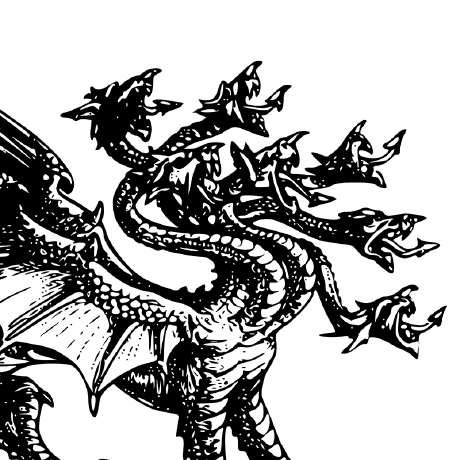
Install
@lerna/project
Lerna project configuration
Configuration Resolution
Lerna's file-based configuration is located in lerna.json or the lerna property of package.json.
Wherever this configuration is found is considered the "root" of the lerna-managed multi-package repository.
A minimum-viable configuration only needs a version property; the following examples are equivalent:
{
"version": "1.2.3"
}
{
"name": "my-monorepo",
"version": "0.0.0-root",
"private": true,
"lerna": {
"version": "1.2.3"
}
}
Any other properties on this configuration object will be used as defaults for CLI options of all lerna subcommands. That is to say, CLI options always override values found in configuration files (a standard practice for CLI applications).
Command-Specific Configuration
To focus configuration on a particular subcommand, use the command subtree. Each subproperty of command corresponds to a lerna subcommand (publish, create, run, exec, etc).
{
"version": "1.2.3",
"command": {
"publish": {
"loglevel": "verbose"
}
},
"loglevel": "success"
}
In the example above, lerna publish will act as if --loglevel verbose was passed.
All other subcommands will receive the equivalent of --loglevel success (much much quieter).




