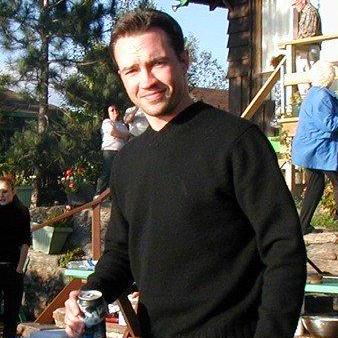
Install
is-plain-object 



Returns true if an object was created by the
Objectconstructor, or Object.create(null).
Please consider following this project's author, Jon Schlinkert, and consider starring the project to show your :heart: and support.
Install
Install with npm:
$ npm install --save is-plain-object
Use isobject if you only want to check if the value is an object and not an array or null.
Usage
with es modules
import { isPlainObject } from 'is-plain-object';
or with commonjs
const { isPlainObject } = require('is-plain-object');
true when created by the Object constructor, or Object.create(null).
isPlainObject(Object.create({}));
//=> true
isPlainObject(Object.create(Object.prototype));
//=> true
isPlainObject({foo: 'bar'});
//=> true
isPlainObject({});
//=> true
isPlainObject(null);
//=> true
false when not created by the Object constructor.
isPlainObject(1);
//=> false
isPlainObject(['foo', 'bar']);
//=> false
isPlainObject([]);
//=> false
isPlainObject(new Foo);
//=> false
isPlainObject(Object.create(null));
//=> false
About
Contributing
Pull requests and stars are always welcome. For bugs and feature requests, please create an issue.
Running Tests
Running and reviewing unit tests is a great way to get familiarized with a library and its API. You can install dependencies and run tests with the following command:
$ npm install && npm test
Building docs
(This project's readme.md is generated by verb, please don't edit the readme directly. Any changes to the readme must be made in the .verb.md readme template.)
To generate the readme, run the following command:
$ npm install -g verbose/verb#dev verb-generate-readme && verb
Related projects
You might also be interested in these projects:
- is-number: Returns true if a number or string value is a finite number. Useful for regex… more | homepage
- isobject: Returns true if the value is an object and not an array or null. | homepage
- kind-of: Get the native type of a value. | homepage
Contributors
| Commits | Contributor |
|---|---|
| 19 | jonschlinkert |
| 6 | TrySound |
| 6 | stevenvachon |
| 3 | onokumus |
| 1 | wtgtybhertgeghgtwtg |
Author
Jon Schlinkert
License
Copyright © 2019, Jon Schlinkert.
Released under the MIT License.
This file was generated by verb-generate-readme, v0.8.0, on April 28, 2019.




