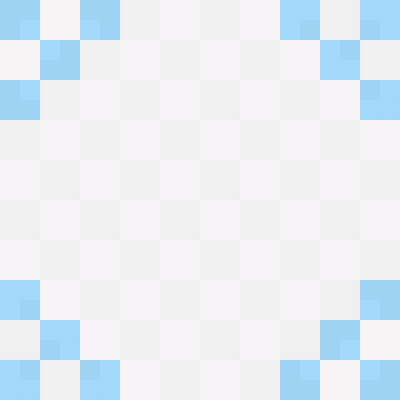
Install
TOML-j0.4
As its name TOML-j0.4 says, this is a TOML v0.4.0 compliant parser built
with PEG.js. You can customize it easily by modifying the grammar file
toml.pegjs.
Live Demo
http://jakwings.github.io/toml-j0.4/
Usage
You can install it via npm install toml-j0.4, or just include the script
dist/toml-browser.js in your web pages.
var toml = toml || require('toml-j0.4');
try {
var data = toml.parse(src);
} catch (err) {
if (err instanceof toml.SyntaxError) {
// do something
}
}
toml.parseonly accept one argument — data text in TOML- The instance of
toml.SyntaxErrorhas these properties:line: the line numbercolumn: the column numberoffset: the zero-based offset from the start of the textmessage: error message
There is no other API for now. Simple?
Known Problems
-
JavaScript does not have real integers.
All numbers are floats in JavaScript. Any integer bigger than
Number.MAX_SAFE_INTEGER (9007199254740991 < 2^63 - 1) or smaller than
Number.MIN_SAFE_INTEGER (-9007199254740991 > -(2^63 - 1)) is not safe when
being converted or used as pure integer! Enhancement is welcome!I suggest storing big integers in strings.
-
RFC 3339 is not the sole criterion of truth.
You can't imagine how terrible all minitue details of the standard are! So
don't expect some date-times will work anytime and anywhere, for instance,
"2015-02-29T00:00:00Z", "2015-12-25T24:00:00Z", "2015-11-10T00:60:00Z",
"2015-11-10T00:00:60Z", "2015-12-25T24:00:00+24:00",
"0000-01-01T00:00:00Z". Enhancement is welcome!
Contribute
If you found bugs, welcome to send me a pull request with (only) updated test
scripts/fixtures!
In order to test this package thoroughly, you have to do these first:
- Clone this project with git.
- Excute this command in the project directory:
npm install
The scripts lib/parser.js and dist/toml-browser.js are generated via this
command:
npm run build
Then you can test them via this command:
npm test
You can also do some benchmarks with other TOML parsers:
npm run benchmark
Others
This package is also used by other projects:




