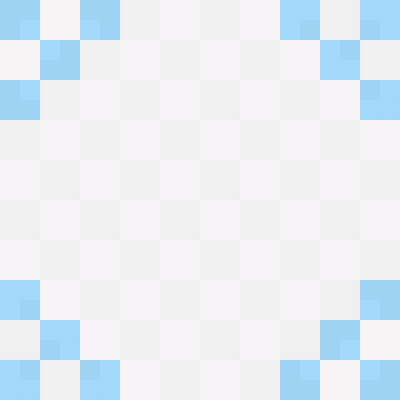
Install
temp-fs
A temporary file and directory creator for io.js and Node.js™.
Just like raszi/node-tmp and bruce/node-temp, it can safely create temporary
files and directories without worrying a lot of about race conditions as long
as you don't do some tricky things. ;-) You can also let this module track the
files or directories you created and delete them when the program exits.
Installation
npm install temp-fs
var tempfs = require('temp-fs');
// Create a tempfile in the system-provided tempdir.
tempfs.open(function (err, file) {
if (err) { throw err; }
console.log(file.path, file.fd);
// async
file.unlink(function () {
console.log('File delected');
});
// sync
// No problem even if unlink() is called twice.
file.unlink();
});
// Create a tempdir in current directory.
tempfs.mkdir({
dir: '.',
recursive: true, // It and its content will be remove recursively.
track: true // Track this directory.
}, function (err, dir) {
if (err) { throw err; }
console.log(dir.path, dir.recursive);
throw new Error('Since it is tracked, tempfs will remove it for you.');
dir.unlink();
});
APIs
options
-
limit: NumberThe maximum number of chance to retry before throwing an error. It should
be a finite number. Default: 5 -
recursive: BooleanWhether
unlink()should remove a directory recursively. Default: false -
track: BooleanIf set to
true, let temp-fs manage the the current file/directory for you
even if the global tracking is off. If set tofalse, don't let temp-fs
manage it even if the global tracking is on. Otherwise, use the current
global setting. -
mode: NumberFile mode (default: 0600) or directory mode (default: 0700) to use.
-
name: StringIf set, join the two paths
options.dir || tempfs.dir()and
options.nametogether and use the result as the customized
filename/pathname. -
dir: StringWhere to put the generated tempfile or tempdir. Also see
options.name
above. Default: tempfs.dir() -
prefix: StringThe prefix for the generated random name. Default: "tmp-"
-
suffix: StringThe suffix for the generated random name. Default: ""
-
template: StringA string containing some capital letters Xs for substitution with random
characters. Then it is used as part of the filename/dirname. Just like what
you do with themktemp (3)function in the C library.
tempfs.track(on = true)
Use it to switch global files/directories tracking on or off. Turn it on if
you don't want to manually delete everything. When it is turned off, all
recorded files and directories will not be removed but still kept in case it
is turned on again before the program exits.
This switch does not affect manually tracked files through options.track.
They will be removed automatically on exit.
Note: When an uncaught exception occurs, all tracked temporary files and
directories will be removed no matter it is on or off.
tempfs.dir()
Return the path of a system-provided tempdir as require('os').tmpdir() does.
You should not make any assumption about whether the path contains a trailing
path separator, or it is a real path. On most system it is not a fixed path,
and it can be changed by the user environment. When in doubt, check it first.
tempfs.name([options])
Return a customized/random filename/dirname. Options are documented at
options.
tempfs.open([options], [callback])
Try to open a unique tempfile asynchronously. The callback function receives
two arguments error and file. If error is null, file has these
properties:
path: The absolute path to the tempfile.fd: An integer file descriptor.unlink: A special function for you to delete the file. If you invoke it
with a callback function, it will become asynchronous. If the file is not
tracked, it may throw when an error occurs or the first argument of the
callback function will be an Error object.
tempfs.openSync([options]): file
The synchronous version of tempfs.open. It will throw when an error happens.
tempfs.mkdir([options], [callback])
Try to create a new tempdir asynchronously. The callback function receives two
arguments error and dir. If error is null, dir has these properties:
path: The absolute path to the tempdir.recursive: Whether unlink() will remove the tempdir recursively.unlink: A special function for you to remove the directory. If you
invoke it with a callback function, it will become asynchronous. If the
directory is not tracked, it may throw when an error occurs or the first
argument of the callback function will be an Error object.
tempfs.mkdirSync([options]): dir
The synchronous version of tempfs.mkdir. It will throw when an error happens.
tempfs.clear([callback])
Remove all tracked files and directories asynchronously.
tempfs.clearSync()
Remove all tracked files and directories synchronously.
License
The MIT License (MIT)




