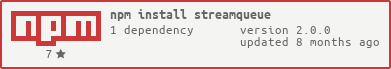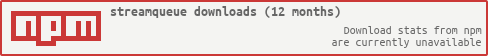Install
streamqueue
StreamQueue pipe the queued streams one by one in order to preserve their content order.
## Usage
Install the npm module:
npm install streamqueue --save
Then, in your scripts:
var streamqueue = require('streamqueue');
var queue = streamqueue(
Fs.createReadStream('input.txt'),
Fs.createReadStream('input2.txt'),
Fs.createReadStream('input3.txt')
).pipe(process.stdout);
StreamQueue also accept functions returning streams, the above can be written
like this, doing system calls only when piping:
var streamqueue = require('streamqueue');
var queue = streamqueue(
Fs.createReadStream.bind(null, 'input.txt'),
Fs.createReadStream.bind(null, 'input2.txt'),
Fs.createReadStream.bind(null, 'input3.txt')
).pipe(process.stdout);
Object-oriented traditionnal API offers more flexibility:
var StreamQueue = require('streamqueue');
var queue = new StreamQueue();
queue.queue(
Fs.createReadStream('input.txt'),
Fs.createReadStream('input2.txt'),
Fs.createReadStream('input3.txt')
);
queue.done();
queue.pipe(process.stdout);
You can also chain StreamQueue methods like that:
var StreamQueue = require('streamqueue');
new StreamQueue()
.queue(Fs.createReadStream('input.txt'))
.queue(Fs.createReadStream('input2.txt'))
.queue(Fs.createReadStream('input3.txt'))
.done()
.pipe(process.stdout);
You can queue new streams at any moment until you call the done() method. So the
created stream will not fire the end event until done() call.
Note that stream queue is compatible with the Node 0.10+ streams. For older
streams, stream queue will wrap them with
Readable.wrap
before queueing. Please fix your dependencies or report issues to libraries
using 0.8 streams since this extra code will finally be removed.
API
StreamQueue([options], [stream1, stream2, ... streamN])
options
options.objectMode
Type: Boolean
Default value: false
Use if piped in streams are in object mode. In this case, the stream queue will
also be in the object mode.
options.pauseFlowingStream
Type: Boolean
Default value: true
If a stream is in flowing mode, then it will be paused before queueing.
options.resumeFlowingStream
Type: Boolean
Default value: true
If a stream is in flowing mode, then it will be resumed before piping.
options.*
StreamQueue inherits of Stream.PassThrough, the options are passed to the
parent constructor so you can use it's options too.
streamN
Type: Stream
Append streams given in argument to the queue and ends when the queue is empty.
StreamQueue.queue(stream1, [stream2, ... streamN])
Append streams given in argument to the queue.
StreamQueue.done([stream1, stream2, ... streamN])
Append streams given in argument to the queue and ends when the queue is empty.
StreamQueue.obj([options], [stream1, stream2, ... streamN])
A shortcut for StreamQueue({objectMode: true}).
Stats
Contributing
Feel free to pull your code if you agree with publishing it under the MIT license.