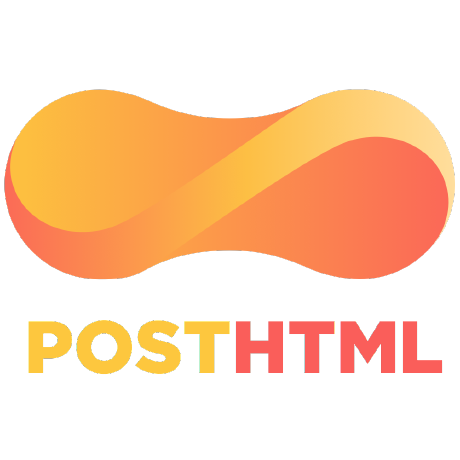
Install
Install
npm i -D posthtml-render
Usage
NodeJS
import { render } from ''posthtml-render;
const tree = [];
const node = {};
node.tag = 'ul';
node.attrs = { class: 'list' };
node.content = [
'one',
'two',
'three'
].map((content) => ({ tag: 'li', content }));
tree.push(node);
const html = render(tree, options);
<ul class="list">
<li>one</li>
<li>two</li>
<li>three</li>
</ul>
Options
| Name | Type | Default | Description |
|---|---|---|---|
singleTags |
{Array<String|RegExp>} |
[] |
Specify custom single tags (self closing) |
closingSingleTag |
{String} |
> |
Specify the single tag closing format |
quoteAllAttributes |
{Boolean} |
true |
Put double quotes around all tags, even when not necessary. |
replaceQuote |
{Boolean} |
true |
Replaces quotes in attribute values with "e;. |
quoteStyle |
{0 or 1 or 2} |
2 |
Specify the style of quote arround the attribute values |
singleTags
Specify custom single tags (self closing)
{String}
const render = require('posthtml-render')
const tree = [ { tag: 'name' } ]
const options = { singleTags: [ 'name' ] }
const html = render(tree, options)
result.html
<name>
{RegExp}
const render = require('posthtml-render')
const tree = [ { tag: '%=title%' } ]
const options = { singleTags: [ /^%.*%$/ ] }
const html = render(tree, options)
result.html
<%=title%>
closingSingleTag
Specify the single tag closing format
Formats
const render = require('posthtml-render')
const tree = [ { tag: 'img' } ]
'tag'
const html = render(tree, { closingSingleTag: 'tag' })
<custom></custom>
'slash'
const html = render(tree, { closingSingleTag: 'slash' })
<custom />
'default' (Default)
const html = render(tree)
<img>
'closeAs'
const tree = [ {
tag: 'custom',
closeAs: 'default' // Available types: `tag` | `slash` | `default`
} ]
const html = render(tree, { closingSingleTag: 'closeAs' })
<custom>
quoteAllAttributes
Specify if all attributes should be quoted.
true (Default)
<i src="index.js"></i>
false
<i src=index.js></i>
replaceQuote
Replaces quotes in attribute values with "e;.
true (Default)
<img src="<?php echo $foo["e;bar"e;] ?>">
false
<img src="<?php echo $foo["bar"] ?>">
quoteStyle
2 (Default)
Attribute values are wrapped in double quotes:
<img src="https://example.com/example.png" onload="testFunc("test")">
1
Attribute values are wrapped in single quote:
<img src='https://example.com/example.png' onload='testFunc("test")'>
0
Quote style is based on attribute values (an alternative for replaceQuote option):
<img src="https://example.com/example.png" onload='testFunc("test")'>







