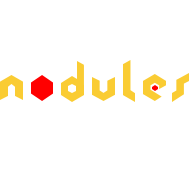
Install
node-eval
Eval JS-expression, CommonJS modules and JSON with ease.
Usage
JS-expression
const nodeEval = require('node-eval');
nodeEval('42 * 42'); // 1764
CommonJS
const nodeEval = require('node-eval');
const moduleContents =
`
const package = require('./package.json');
module.exports = {
name: package.name
};
`;
nodeEval(moduleContents, './index.js'); // filename need to provide required info to resolve relative paths inside evaluating code
// ➜ { name: 'node-eval' }
JSON
const nodeEval = require('node-eval');
const jsonContents = '{ "name": "node-eval" }';
nodeEval(requireContents, 'my.json'); // filename need to `node-eval` determinate json format by extention
// ➜ { name: 'node-eval' }
API
nodeEval(contents[, filename, context])
contents
Type: string
The JS-expression, CommonJS module contents or JSON contents.
filename
Type: string
The path to file which contents we execute.
The node-eval determinate format by extension. If filename ends with .json extention, its contents will be parsing with JSON.parse. If filename ends with .js, its contents will be evaluating with vm.
By default expected JS-expression or CommonJS module contents.
const nodeEval = require('node-eval');
nodeEval('42 * 42'/* js by default */); // 1764
nodeEval('42 * 42', 'my.js'); // 1764
nodeEval('{ "name": "node-eval" }', 'my.json'); // '{ name: 'node-eval' }'
To evaluating CommonJS module contents filename is required to resolve relative paths inside evaluating code.
const nodeEval = require('node-eval');
const moduleContents =
`
const package = require('./package.json'); // to resolve this require need to know the path of current module (./index.js)
module.exports = {
name: package.name
};
`;
nodeEval(moduleContents, './index.js'); // filename need to provide required info to resolve relative paths inside evaluating code
Internally node-eval will resolve passed relative paths using the place it's called (like require do).
It may spend additional processor's time on it, so better to pass in absolute path.
const fs = require('fs');
const nodeEval = require('node-eval');
// For example, current path is "/repos/project/lib/file.js".
const modulePath = '../files/another.js';
const moduleContents = fs.readFileSync(modulePath, 'utf-8');
// '../files/another.js' will be resolved to '/repos/project/files/another.js'
nodeEval(moduleContents, modulePath);
context
Type: Object
The object to provide into execute method.
If context is specified, then module contents will be evaluating with vm.runInNewContext.
If context is not specified, then module contents will be evaluating with vm.runInThisContext.
With context you can provide some like-a-global variables into node-eval.
const nodeEval = require('node-eval');
const secretKey = '^___^';
const contents = 'module.exports = secretKey;';
nodeEval(content, { secretKey }); // '^___^'








