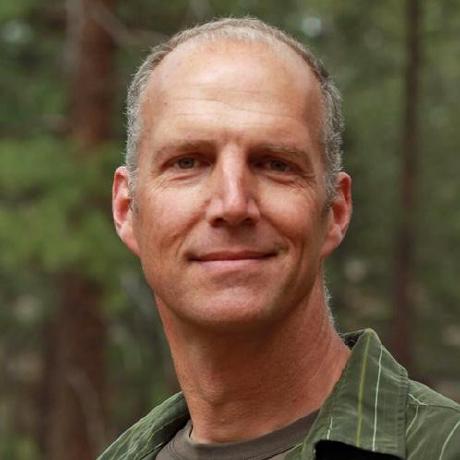
Install
Mime
An API for MIME type information.
[!Note]
mime@4is nowlatest. If you're upgrading frommime@3, note the following:
mime@4is API-compatible withmime@3, withonetwo exceptions:
- Direct imports of
mimeproperties no longer supportedmime.define()cannot be called on the defaultmimeobject- ESM module support is required. ESM Module FAQ.
- Requires an ES2020 or newer runtime
- Built-in Typescript types (
@types/mimeno longer needed)
Installation
npm install mime
Quick Start
For the full version (800+ MIME types, 1,000+ extensions):
import mime from 'mime';
mime.getType('txt'); // ⇨ 'text/plain'
mime.getExtension('text/plain'); // ⇨ 'txt'
Lite Version 
mime/lite is a drop-in mime replacement, stripped of unofficial ("prs.*", "x-*", "vnd.*") types:
import mime from 'mime/lite';
API
mime.getType(pathOrExtension)
Get mime type for the given file path or extension. E.g.
mime.getType('js'); // ⇨ 'application/javascript'
mime.getType('json'); // ⇨ 'application/json'
mime.getType('txt'); // ⇨ 'text/plain'
mime.getType('dir/text.txt'); // ⇨ 'text/plain'
mime.getType('dir\\text.txt'); // ⇨ 'text/plain'
mime.getType('.text.txt'); // ⇨ 'text/plain'
mime.getType('.txt'); // ⇨ 'text/plain'
null is returned in cases where an extension is not detected or recognized
mime.getType('foo/txt'); // ⇨ null
mime.getType('bogus_type'); // ⇨ null
mime.getExtension(type)
Get file extension for the given mime type. Charset options (often included in Content-Type headers) are ignored.
mime.getExtension('text/plain'); // ⇨ 'txt'
mime.getExtension('application/json'); // ⇨ 'json'
mime.getExtension('text/html; charset=utf8'); // ⇨ 'html'
mime.getAllExtensions(type)
[!Note]
New inmime@4
Get all file extensions for the given mime type.
mime.getAllExtensions('image/jpeg'); // ⇨ Set(3) { 'jpeg', 'jpg', 'jpe' }
Custom Mime instances
The default mime objects are immutable. Custom, mutable versions can be created as follows...
new Mime(type map [, type map, ...])
Create a new, custom mime instance. For example, to create a mutable version of the default mime instance:
import { Mime } from 'mime/lite';
import standardTypes from 'mime/types/standard.js';
import otherTypes from 'mime/types/other.js';
const mime = new Mime(standardTypes, otherTypes);
Each argument is passed to the define() method, below. For example new Mime(standardTypes, otherTypes) is synonomous with new Mime().define(standardTypes).define(otherTypes)
mime.define(type map [, force = false])
[!Note]
Only available on customMimeinstances
Define MIME type -> extensions.
Attempting to map a type to an already-defined extension will throw unless the force argument is set to true.
mime.define({'text/x-abc': ['abc', 'abcd']});
mime.getType('abcd'); // ⇨ 'text/x-abc'
mime.getExtension('text/x-abc') // ⇨ 'abc'
Command Line
Extension -> type
$ mime scripts/jquery.js
application/javascript
Type -> extension
$ mime -r image/jpeg
jpeg





