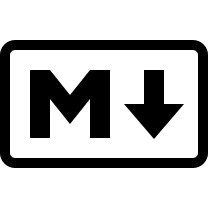
Install
markdown-it-emoji
Plugin for markdown-it markdown parser, adding emoji & emoticon syntax support. Also supports emoticons shortcuts like
:),:-(, and others.
NOTE. v3 changed exports, see below.
Install
npm install i markdown-it-emoji
Use
init
//
// { full, light, bare } configs available.
//
// full: includes all available emojis support
// light: includes small subset of most useable emojis
// bare: no defaults
//
// Also CJS & UMD builds available in `dist/` folder of published package,
// if your env not supports ESM modules use.
//
import { full as emoji } from 'markdown-it-emoji'
import markdownit from 'markdown-it'
const md = markdownit().use(emoji/* , options */);
Options are not mandatory:
- defs (Object) - rewrite available emoji definitions
- example:
{ name1: char1, name2: char2, ... }
- example:
- enabled (Array) - disable all emojis except whitelisted
- shortcuts (Object) - rewrite default shortcuts
- example:
{ "smile": [ ":)", ":-)" ], "laughing": ":D" }
- example:
Differences in browser. If you load the script directly into the page without
using a package system, the module will add itself globally with the name markdownitEmoji.
change output
By default, emojis are rendered as appropriate unicode chars. But you can change
the renderer function as you wish.
Render as span blocks (for example, to use a custom iconic font):
// ...
// initialize
md.renderer.rules.emoji = function(token, idx) {
return '<span class="emoji emoji_' + token[idx].markup + '"></span>';
};
Or use twemoji:
// ...
// initialize
import twemoji from 'twemoji'
md.renderer.rules.emoji = function(token, idx) {
return twemoji.parse(token[idx].content);
};
NB 1. Read twemoji docs!
In case you need more options to change image size & type.
NB 2. When using twemoji you can make image height match the line height with this
style:
.emoji {
height: 1.2em;
}
In your markdown file
Hello from mars :satellite:
becomes
Hello from mars 📡





