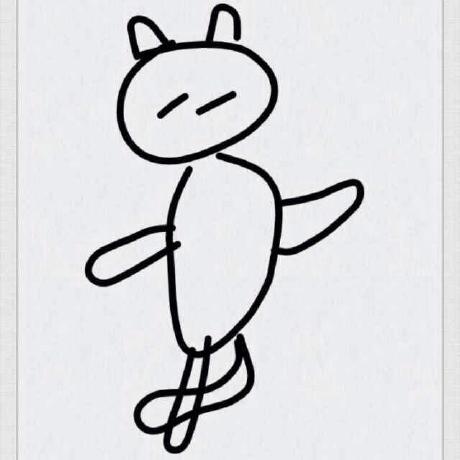
Install
jest-canvas-mock
Mock
canvaswhen run unit test cases with jest. For more browser environment, you can use jest-electron for real browser runtime.
Install
This should only be installed as a development dependency (devDependencies) as it is only designed for testing.
npm i --save-dev jest-canvas-mock
Setup
In your package.json under the jest, create a setupFiles array and add jest-canvas-mock to the array.
{
"jest": {
"setupFiles": ["jest-canvas-mock"]
}
}
If you already have a setupFiles attribute you can also append jest-canvas-mock to the array.
{
"jest": {
"setupFiles": ["./__setups__/other.js", "jest-canvas-mock"]
}
}
More about in configuration section.
Setup file
Alternatively you can create a new setup file which then requires this module or
add the require statement to an existing setup file.
__setups__/canvas.js
import 'jest-canvas-mock';
// or
require('jest-canvas-mock');
Add that file to your setupFiles array:
"jest": {
"setupFiles": [
"./__setups__/canvas.js"
]
}
Reset
If you reset the jest mocks (for example, with jest.resetAllMocks()), you can
call setupJestCanvasMock() to re-create it.
import { setupJestCanvasMock } from 'jest-canvas-mock';
beforeEach(() => {
jest.resetAllMocks();
setupJestCanvasMock();
});
Mock Strategy
This mock strategy implements all the canvas functions and actually verifies the parameters. If a
known condition would cause the browser to throw a TypeError or a DOMException, it emulates the
error. For instance, the CanvasRenderingContext2D#arc function will throw a TypeError if the
radius is negative, or if it was not provided with enough parameters.
// arc throws a TypeError when the argument length is less than 5
expect(() => ctx.arc(1, 2, 3, 4)).toThrow(TypeError);
// when radius is negative, arc throws a dom exception when all parameters are finite
expect(() => ctx.arc(0, 0, -10, 0, Math.PI * 2)).toThrow(DOMException);
The function will do Number type coercion and verify the inputs exactly like the browser does. So
this is valid input.
expect(() => ctx.arc('10', '10', '20', '0', '6.14')).not.toThrow();
Another part of the strategy is to validate input types. When using the
CanvasRenderingContext2D#fill function, if you pass it an invalid fillRule it will throw a
TypeError just like the browser does.
expect(() => ctx.fill('invalid!')).toThrow(TypeError);
expect(() => ctx.fill(new Path2D(), 'invalid!')).toThrow(TypeError);
We try to follow the ECMAScript specification as closely as possible.
Snapshots
There are multiple ways to validate canvas state using snapshots. There are currently three methods
attached to the CanvasRenderingContext2D class. The first way to use this feature is by using the
__getEvents method.
/**
* In order to see which functions and properties were used for the test, you can use `__getEvents`
* to gather this information.
*/
const events = ctx.__getEvents();
expect(events).toMatchSnapshot(); // jest will assert the events match the snapshot
The second way is to inspect the current path associated with the context.
ctx.beginPath();
ctx.arc(1, 2, 3, 4, 5);
ctx.moveTo(6, 7);
ctx.rect(6, 7, 8, 9);
ctx.closePath();
/**
* Any method that modifies the current path (and subpath) will be pushed to an event array. When
* using the `__getPath` method, that array will sliced and usable for snapshots.
*/
const path = ctx.__getPath();
expect(path).toMatchSnapshot();
The third way is to inspect all of the successful draw calls submitted to the context.
ctx.drawImage(img, 0, 0);
/**
* Every drawImage, fill, stroke, fillText, or strokeText function call will be logged in an event
* array. This method will return those events here for inspection.
*/
const calls = ctx.__getDrawCalls();
expect(calls).toMatchSnapshot();
In some cases it may be useful to clear the events or draw calls that have already been logged.
// Clear events
ctx.__clearEvents();
// Clear draw calls
ctx.__clearDrawCalls();
Finally, it's possible to inspect the clipping region calls by using the __getClippingRegion
function.
const clippingRegion = ctx.__getClippingRegion();
expect(clippingRegion).toMatchSnapshot();
The clipping region cannot be cleared because it's based on the stack values and when the .clip()
function is called.
Override default mock return value
You can override the default mock return value in your test to suit your need. For example, to override return value of toDataURL:
canvas.toDataURL.mockReturnValueOnce(
'data:image/png;base64, iVBORw0KGgoAAAANSUhEUgAAAAUAAAAFCAYAAACNbyblAAAAHElEQVQI12P4//8/w38GIAXDIBKE0DHxgljNBAAO9TXL0Y4OHwAAAABJRU5ErkJggg=='
);
Contributors
License
MIT@hustcc.






