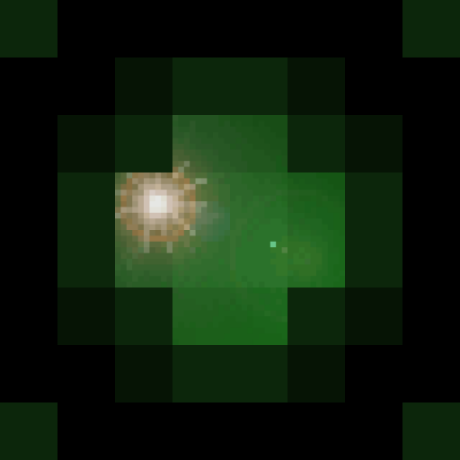
Install
gaze-cli
CLI wrapper for the gaze file watcher. Watches files for changes, including renamed or new files, and runs a command. Can pass the filename into the command to prevent unnecessary work.
Install
npm install --save gaze-cli
Can also be installed globally.
Usage
Run gaze from your command line with a command and pattern.
See package.json for this module for an example of using gaze with npm scripts.
Run gaze --help for a full list of options.
$ gaze --help
Usage: gaze <command> <pattern> ...
If present, the string $path in <command> will be replaced by the full path to
the file that changed.
Options:
--version Show version number
--help Print this help message
--silent Do not print messages
--ignore-rename Ignore when a file is renamed
Examples:
gaze "jshint $path" "lib/**/*.js" Runs jshint when a js file in the lib folder changes
gaze "jshint $path" "**/*.js" "!node_modules/**/*" Runs jshint when any js file that is not in node_modules changes
Tips
Internally Gaze tries to use native OS events. This will only work if the number of files you are watching is less than the number of open file descriptors for your OS, otherwise it will attempt to use stat polling which often fails. You can check what this limit is with ulimit -n, if it's low you should increase it. If you get a RangeError or EMFILE error, this is probably the cause.
Versions
- 0.2.0: Add support for multiple patterns and message showing watched file count
- 0.1.0: Initial release
License
Copyright (c) 2015 Paul Rayes
Licensed under the MIT license
Contributing
Bug reports and pull requests are welcome. Code should follow the existing style and pass lint.
To run lint: npm run lint or npm run watch.





