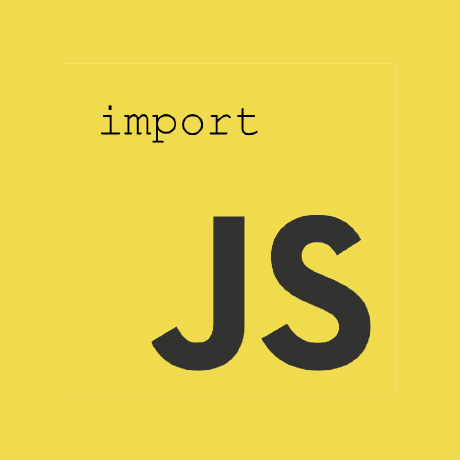
Install
eslint-import-resolver-webpack
Webpack-literate module resolution plugin for eslint-plugin-import.
:boom: Only "synchronous" Webpack configs are supported at the moment.
If your config returns aPromise, this will cause problems.
Consider splitting your asynchronous configuration to a separate config.
Published separately to allow pegging to a specific version in case of breaking
changes.
To use with eslint-plugin-import, run:
npm i eslint-import-resolver-webpack -g
or if you manage ESLint as a dev dependency:
# inside your project's working tree
npm install eslint-import-resolver-webpack --save-dev
Will look for webpack.config.js as a sibling of the first ancestral package.json,
or a config parameter may be provided with another filename/path either relative to the
package.json, or a complete, absolute path.
If multiple webpack configurations are found the first configuration containing a resolve section will be used. Optionally, the config-index (zero-based) setting can be used to select a specific configuration.
---
settings:
import/resolver: webpack # take all defaults
or with explicit config file name:
---
settings:
import/resolver:
webpack:
config: 'webpack.dev.config.js'
or with explicit config file index:
---
settings:
import/resolver:
webpack:
config: 'webpack.multiple.config.js'
config-index: 1 # take the config at index 1
or with explicit config file path relative to your projects's working directory:
---
settings:
import/resolver:
webpack:
config: './configs/webpack.dev.config.js'
or with explicit config object:
---
settings:
import/resolver:
webpack:
config:
resolve:
extensions:
- .js
- .jsx
If your config relies on environment variables, they can be specified using the env parameter. If your config is a function, it will be invoked with the value assigned to env:
---
settings:
import/resolver:
webpack:
config: 'webpack.config.js'
env:
NODE_ENV: 'local'
production: true
Support
Get supported eslint-import-resolver-webpack with the Tidelift Subscription





