
Install

The light version of decimal.js, an arbitrary-precision Decimal type for JavaScript.
This library is the newest of the family of libraries: bignumber.js, big.js, decimal.js and decimal.js-light.
The API is more or less a subset of the API of decimal.js.
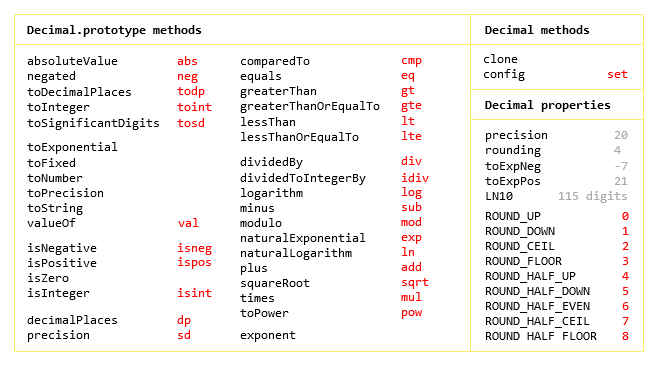
Differences between this library and decimal.js
Size of decimal.js minified: 32.1 KB.
Size of decimal.js-light minified: 12.7 KB.
This library does not include NaN, Infinity or -0 as legitimate values, or work with values in other bases.
Here, the Decimal.round property is just the default rounding mode for toDecimalPlaces, toExponential, toFixed, toPrecision and toSignificantDigits. It does not apply to arithmetic operations, which are simply truncated at the required precision.
If rounding is required just apply it explicitly, for example
x = new Decimal(2);
y = new Decimal(3);
// decimal.js
x.dividedBy(y).toString(); // '0.66666666666666666667'
// decimal.js-light
x.dividedBy(y).toString(); // '0.66666666666666666666'
x.dividedBy(y).toDecimalPlaces(19).toString(); // '0.6666666666666666667'
The naturalExponential, naturalLogarithm, logarithm, and toPower methods in this library have by default a limited precision of around 100 digits. This limit can be increased at runtime using the LN10 (the natural logarithm of ten) configuration object property.
For example, if a maximum precision of 400 digits is required for these operations use
// 415 digits
Decimal.set({
LN10: '2.302585092994045684017991454684364207601101488628772976033327900967572609677352480235997205089598298341967784042286248633409525465082806756666287369098781689482907208325554680843799894826233198528393505308965377732628846163366222287698219886746543667474404243274365155048934314939391479619404400222105101714174800368808401264708068556774321622835522011480466371565912137345074785694768346361679210180644507064800027'
});
Also, in this library the e property of a Decimal is the base 10000000 exponent, not the base 10 exponent as in decimal.js.
Use the exponent method to get the base 10 exponent.
Quickstart
Browser:
<script src='path/to/decimal.js-light'></script>
Node package manager:
$ npm install --save decimal.js-light
// Node.js
var Decimal = require('decimal.js-light');
// Adjust the global configuration if required (these are the defaults)
Decimal.set({
precision: 20,
rounding: Decimal.ROUND_HALF_UP,
toExpNeg: -7,
toExpPos: 21
});
phi = new Decimal('1.61803398874989484820458683436563811772030917980576');
phi.toFixed(10); // '1.6180339887'
phi.times(2).minus(1).toPower(2).plus('1e-19').equals(5); // true
See the documentation for further information.
TypeScript type declaration file contributed by TANAKA Koichi.




