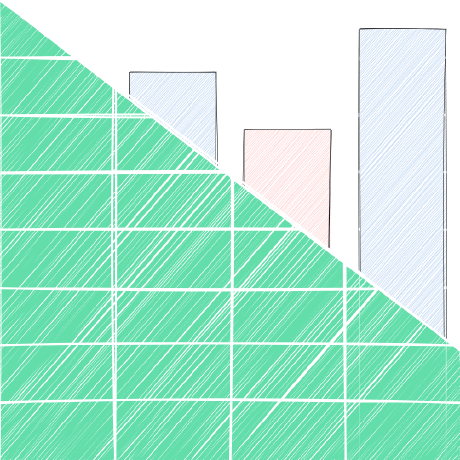
Install
crc32
Standard CRC-32 algorithm implementation in JS (for the browser and nodejs).
Emphasis on correctness, performance, and IE6+ support.
Installation
With npm:
$ npm install crc-32
When installed globally, npm installs a script crc32 that computes the
checksum for a specified file or standard input.
CDN Availability (click to show)
| CDN | URL |
|---|---|
unpkg |
https://unpkg.com/crc-32/ |
jsDelivr |
https://jsdelivr.com/package/npm/crc-32 |
CDNjs |
https://cdnjs.com/libraries/crc-32 |
Integration
Using NodeJS or a bundler:
var CRC32 = require("crc-32");
In the browser, the crc32.js script can be loaded directly:
<script src="crc32.js"></script>
The browser script exposes a variable CRC32.
The script will manipulate module.exports if available . This is not always
desirable. To prevent the behavior, define DO_NOT_EXPORT_CRC.
CRC32C (Castagnoli)
The module and CDNs also include a parallel script for CRC32C calculations.
Using NodeJS or a bundler:
var CRC32C = require("crc-32/crc32c");
In the browser, the crc32c.js script can be loaded directly:
<script src="crc32c.js"></script>
The browser exposes a variable CRC32C.
The script will manipulate module.exports if available . This is not always
desirable. To prevent the behavior, define DO_NOT_EXPORT_CRC.
Usage
In all cases, the relevant function takes an argument representing data and an
optional second argument representing the starting "seed" (for rolling CRC).
The return value is a signed 32-bit integer.
-
CRC32.buf(byte array or buffer[, seed])assumes the argument is a sequence
of 8-bit unsigned integers (nodejsBuffer,Uint8Arrayor array of bytes). -
CRC32.bstr(binary string[, seed])assumes the argument is a binary string
where byteiis the low byte of the UCS-2 char:str.charCodeAt(i) & 0xFF -
CRC32.str(string[, seed])assumes the argument is a standard JS string and
calculates the hash of the UTF-8 encoding.
For example:
// var CRC32 = require('crc-32'); // uncomment this line if in node
CRC32.str("SheetJS") // -1647298270
CRC32.bstr("SheetJS") // -1647298270
CRC32.buf([ 83, 104, 101, 101, 116, 74, 83 ]) // -1647298270
crc32 = CRC32.buf([83, 104]) // -1826163454 "Sh"
crc32 = CRC32.str("eet", crc32) // 1191034598 "Sheet"
CRC32.bstr("JS", crc32) // -1647298270 "SheetJS"
[CRC32.str("\u2603"), CRC32.str("\u0003")] // [ -1743909036, 1259060791 ]
[CRC32.bstr("\u2603"), CRC32.bstr("\u0003")] // [ 1259060791, 1259060791 ]
[CRC32.buf([0x2603]), CRC32.buf([0x0003])] // [ 1259060791, 1259060791 ]
// var CRC32C = require('crc-32/crc32c'); // uncomment this line if in node
CRC32C.str("SheetJS") // -284764294
CRC32C.bstr("SheetJS") // -284764294
CRC32C.buf([ 83, 104, 101, 101, 116, 74, 83 ]) // -284764294
crc32c = CRC32C.buf([83, 104]) // -297065629 "Sh"
crc32c = CRC32C.str("eet", crc32c) // 1241364256 "Sheet"
CRC32C.bstr("JS", crc32c) // -284764294 "SheetJS"
[CRC32C.str("\u2603"), CRC32C.str("\u0003")] // [ 1253703093, 1093509285 ]
[CRC32C.bstr("\u2603"), CRC32C.bstr("\u0003")] // [ 1093509285, 1093509285 ]
[CRC32C.buf([0x2603]), CRC32C.buf([0x0003])] // [ 1093509285, 1093509285 ]
Best Practices
Even though the initial seed is optional, for performance reasons it is highly
recommended to explicitly pass the default seed 0.
In NodeJS with the native Buffer implementation, it is oftentimes faster to
convert binary strings with Buffer.from(bstr, "binary") first:
/* Frequently slower in NodeJS */
crc32 = CRC32.bstr(bstr, 0);
/* Frequently faster in NodeJS */
crc32 = CRC32.buf(Buffer.from(bstr, "binary"), 0);
This does not apply to browser Buffer shims, and thus is not implemented in
the library directly.
Testing
make test will run the nodejs-based test.
To run the in-browser tests, run a local server and go to the ctest directory.
make ctestserv will start a python SimpleHTTPServer server on port 8000.
To update the browser artifacts, run make ctest.
To generate the bits file, use the crc32 function from python zlib:
>>> from zlib import crc32
>>> x="foo bar baz٪☃🍣"
>>> crc32(x)
1531648243
>>> crc32(x+x)
-218791105
>>> crc32(x+x+x)
1834240887
The included crc32.njs script can process files or standard input:
$ echo "this is a test" > t.txt
$ bin/crc32.njs t.txt
1912935186
For comparison, the included crc32.py script uses python zlib:
$ bin/crc32.py t.txt
1912935186
On OSX the command cksum generates unsigned CRC-32 with Algorithm 3:
$ cksum -o 3 < IE8.Win7.For.Windows.VMware.zip
1891069052 4161613172
$ crc32 --unsigned ~/Downloads/IE8.Win7.For.Windows.VMware.zip
1891069052
Performance
make perf will run algorithmic performance tests (which should justify certain
decisions in the code).
The adler-32 project has more performance notes
License
Please consult the attached LICENSE file for details. All rights not explicitly
granted by the Apache 2.0 license are reserved by the Original Author.






